Your Turnitin guidance is moving!
We’re migrating our content to a new guides site. We plan to fully launch this new site in July. We are making changes to our structure that will help with discoverability and content searching. You can preview the new site now. To help you get up to speed with the new guidance structure, please visit our orientation page .
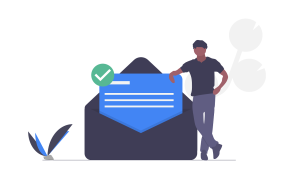
As a Teaching Assistant (TA), you have the ability to manage assignments and view as well as grade papers submitted within any class section assigned to you.
-
First, you should receive an email from Turnitin prompting you to set up your instructor account. If you haven't, confirm the administrator has added you as an instructor with your correct information.
-
Once your instructor profile is created, the primary instructor on that account may add you as a TA to a master class section. When they do, you will receive another email welcoming you to the class.
- Now when you log in, you will see class sections assigned to you on your instructor homepage. Get started by adding an assignment or enrolling students in the same way any other Turnitin instructor would.
Was this page helpful?
We're sorry to hear that.
