Your Turnitin guidance is moving!
We’re migrating our content to a new guides site. We plan to fully launch this new site in July. We are making changes to our structure that will help with discoverability and content searching. You can preview the new site now. To help you get up to speed with the new guidance structure, please visit our orientation page .
If you would like to extend the deadline of an assignment, first go to the assignment settings.
You can access the assignment settings by selecting the More actions dropdown for the assignment you want to edit in the class homepage. From this dropdown select Edit settings.
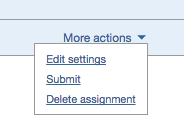
You can also access the assignment settings from the assignment inbox. Select the Edit assignment settings.
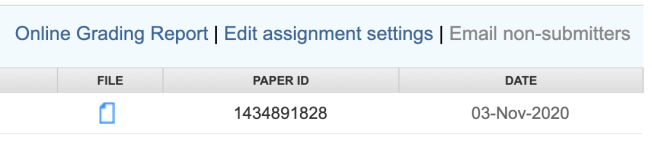
Once you have accessed the assignment settings, you can modify the Due date. Specific times are also selected. After the due date and time, students will be blocked from submitting papers, unless late submissions are enabled.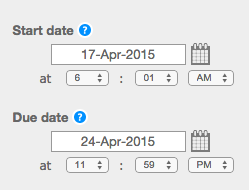
Online Grading and Grade book users must select a post date for the assignment. The post date is the date and time that students can begin viewing the comments and grades that you have left on their papers in Online Grading. The post date can be set before the due date.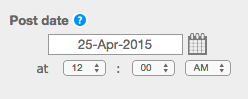
Was this page helpful?
We're sorry to hear that.
