Your Turnitin guidance is moving!
We’re migrating our content to a new guides site. We plan to fully launch this new site in July. We are making changes to our structure that will help with discoverability and content searching. You can preview the new site now. To help you get up to speed with the new guidance structure, please visit our orientation page .
After creating an assignment from the assignment creation page, the push assignments to sections window will load. From this page, the assignment can be pushed to the sections of the master class.
To add an assignment to one or more sections, place a check mark in the check box next to the section name and click on submit to push the assignment to the selected sections.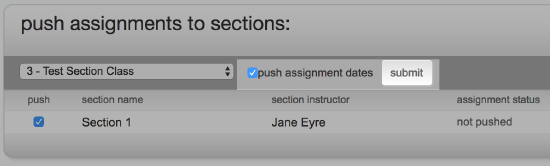
Only standard assignments can be pushed to a section. If there is a PeerMark assignment linked to a standard assignment, only the standard will be pushed to the section.
By default, all sections are marked to receive the assignment. To not have the assignment pushed to a section remove the check mark from the check box before clicking submit. The assignment will not be pushed to that section.
Was this page helpful?
We're sorry to hear that.
