Your Turnitin guidance is moving!
We’re migrating our content to a new guides site. We plan to fully launch this new site in July. We are making changes to our structure that will help with discoverability and content searching. You can preview the new site now. To help you get up to speed with the new guidance structure, please visit our orientation page .
Download a sample class usage statistics file to view the type of information you'll receive in your download.
- From your Turnitin homepage, locate the class that you'd like to download usage statistics for.
- Select the statistics icon alongside the relevant class from the Class Summary column to initiate the download of your .CSV file.
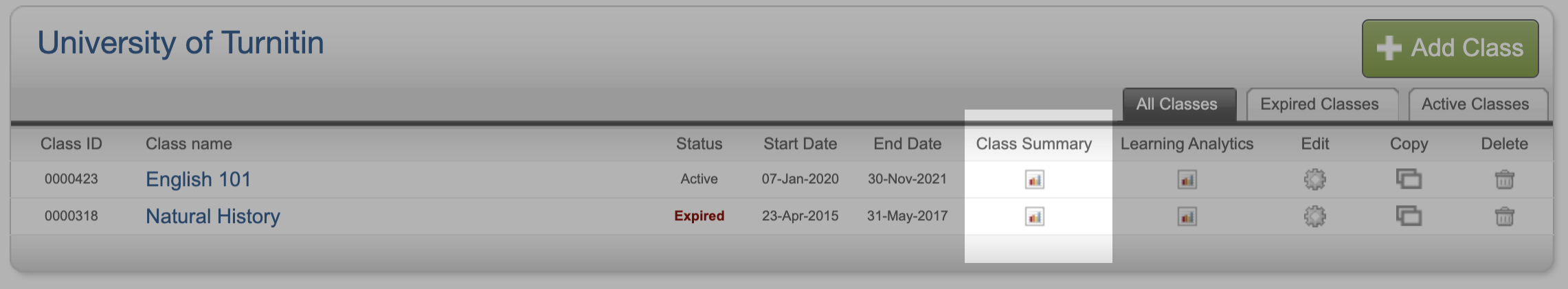
.CSV files can be viewed in spreadsheet software e.g. Microsoft Excel or Google Sheets.
Was this page helpful?
We're sorry to hear that.
