Your Turnitin guidance is moving!
We’re migrating our content to a new guides site. We plan to fully launch this new site in July. We are making changes to our structure that will help with discoverability and content searching. You can preview the new site now. To help you get up to speed with the new guidance structure, please visit our orientation page .
- To revert a master class, go to the class settings by selecting the Edit cog.
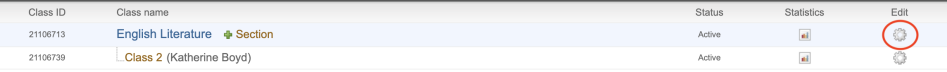
- While on the settings page, use the Collapse to Standard Class button.

The Collapse to Standard Class button will only appear if there is one section attached to the master class. If there are no sections or more than one, this class cannot be reverted into a standard class.
- You’re done! The master class has now been collapsed into a standard class. All assignments from the section will now appear within the standard class.
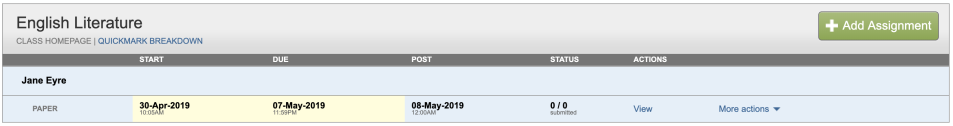
The Teaching Assistant will no longer have access to the assignments that were once held within the section.
Was this page helpful?
We're sorry to hear that.
