Your Turnitin guidance is moving!
We’re migrating our content to a new guides site. We plan to fully launch this new site in July. We are making changes to our structure that will help with discoverability and content searching. You can preview the new site now. To help you get up to speed with the new guidance structure, please visit our orientation page .
Inline comments allow an instructor to add comments directly on the paper. The inline comment appears as type overlaid on the paper. The instructor may select a color from the drop down menu for the inline comment.
- To add an inline comment, select the type tool from the Tools palette. Select a color from the color pull down by clicking on the drop down menu for the type tool.
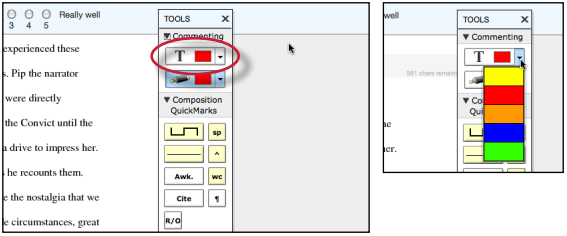
- Click on the paper where the comment should begin. The inline comment will show up as a light gray highlight over which typing may be done. When finished, click elsewhere on the paper or select the highlighter tool from the Tools palette. The inline comment will appear as typing directly over the paper.
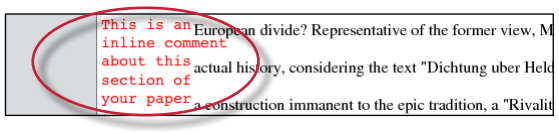
An inline comment can be deleted by moving the cursor over the comment and then clicking on the gray trash can icon that appears to the left of the comment. Deleted comments cannot be recovered.
The inline comment can be moved by clicking and dragging the comment to a new location on the page. Releasing the mouse will affix the inline comment to the page in the new location.
Was this page helpful?
We're sorry to hear that.
