Your Turnitin guidance is moving!
We’re migrating our content to a new guides site. We plan to fully launch this new site in July. We are making changes to our structure that will help with discoverability and content searching. You can preview the new site now. To help you get up to speed with the new guidance structure, please visit our orientation page .
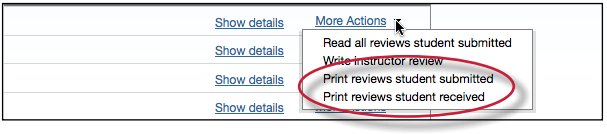
The PeerMark print view will open and will automatically include each students review along with the questions & answers and comments for their review.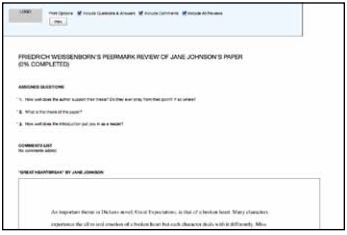
Instructors may adjust the printing options by selecting or deselecting the check boxes next to the three print options: Include Questions & Answers, Include Comments, and Include All Reviews. Click on the Print button to print the review(s).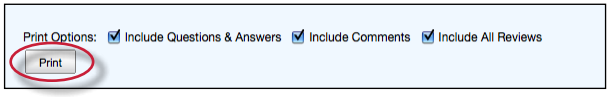
Reviews may also be printed by clicking on the Print link when viewing a student’s review within PeerMark.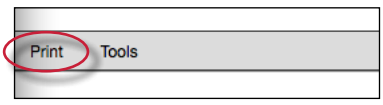
Was this page helpful?
We're sorry to hear that.
