Your Turnitin guidance is moving!
We’re migrating our content to a new guides site. We plan to fully launch this new site in July. We are making changes to our structure that will help with discoverability and content searching. You can preview the new site now. To help you get up to speed with the new guidance structure, please visit our orientation page .
-
Access the QuickMark Manager from the Instructor homepage or while viewing a student paper, as detailed in guidance for Accessing the QuickMark Manager.
-
Select the More menu located to the right of the Sets column header.

- Select + New set from the list of actions.
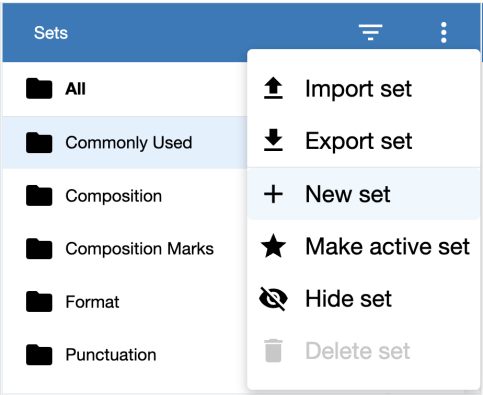
- Enter a title for the new QuickMark set then select the Submit button.
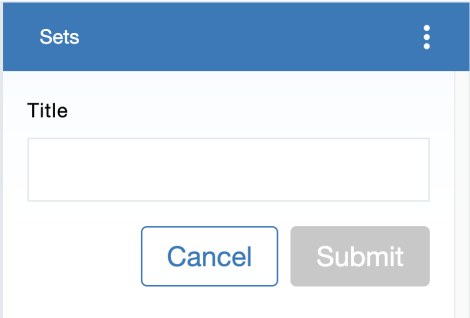
Was this page helpful?
We're sorry to hear that.
