Your Turnitin guidance is moving!
We’re migrating our content to a new guides site. We plan to fully launch this new site in July. We are making changes to our structure that will help with discoverability and content searching. You can preview the new site now. To help you get up to speed with the new guidance structure, please visit our orientation page .
Bubble comments | Inline comments | Strikethroughs
Bubble comments
- To delete a bubble comment from a paper, open the bubble comment box, and select the trash can icon in the bottom left corner of the bubble comment box.
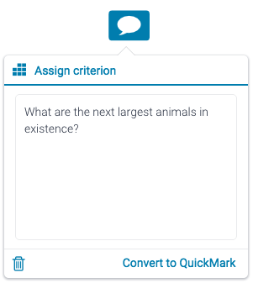
- If you accidentally delete a bubble comment, you can reinstate it by selecting Undo on the notification that appears at the top of the paper.
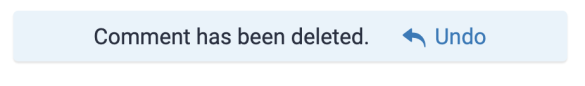
Inline comments
-
To delete an inline comment, hover over the comment with your mouse and select the trash can icon that appears above the comment.

-
If you accidentally delete an inline comment, you can reinstate it by selecting Undo on the notification that appears at the top of the paper.
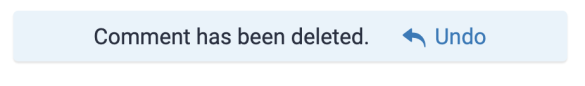
Strikethroughs
-
To remove the strikethrough from a piece of text, hover over the text with your mouse and select the trash can icon that appears above.

-
If you accidentally remove a strikethrough, you can reinstate it by selecting Undo in the notification that appears at the top of the paper.
Was this page helpful?
We're sorry to hear that.
