Your Turnitin guidance is moving!
We’re migrating our content to a new guides site. We plan to fully launch this new site in July. We are making changes to our structure that will help with discoverability and content searching. You can preview the new site now. To help you get up to speed with the new guidance structure, please visit our orientation page .
Deleting QuickMark sets
Instructors can delete any QuickMark set they own, which will permanently remove the set from their library within the QuickMark Manager.
Once a QuickMark set has been deleted, it cannot be recovered. If you think you might need the set in the future, you can Hide the set instead.
-
Access the QuickMark Manager from the Instructor homepage or while viewing a student paper, as detailed in guidance for Accessing the QuickMark Manager.
-
Select the name of the set to delete.
-
Open the More menu and select Delete set.
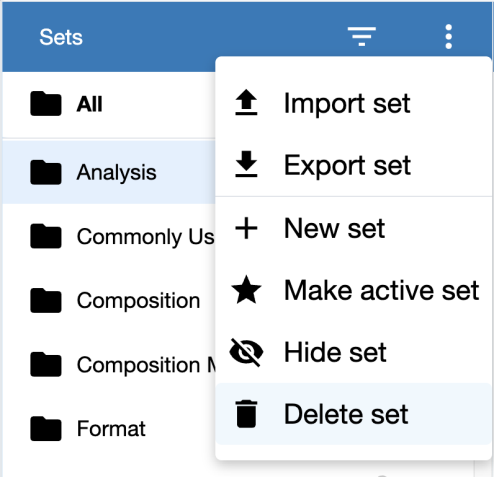
-
A dialog box will appear to confirm that the correct set has been selected for deletion. When ready, select the Ok button. Choose Cancel to go back without deleting the selected set.
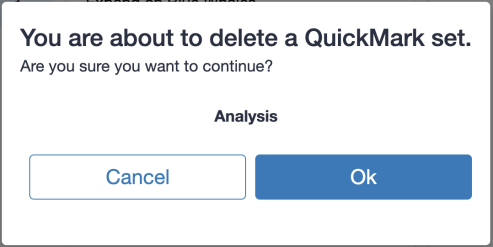
Was this page helpful?
We're sorry to hear that.
