Your Turnitin guidance is moving!
We’re migrating our content to a new guides site. We plan to fully launch this new site in July. We are making changes to our structure that will help with discoverability and content searching. You can preview the new site now. To help you get up to speed with the new guidance structure, please visit our orientation page .
To open the grade book preferences page, click the prefs button.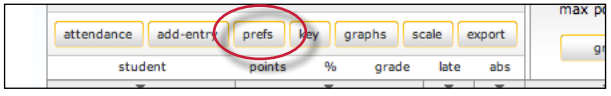
From the preferences page the instructor can select and customize how grades are displayed and the percentage value used to determine the grades. The instructor can choose to display grades as a percentage, a letter grade, or using a 4.0 scale.
If using a different grading system, the instructor can create their own grading format by selecting other and entering the percentage breakdowns and grades desired for the class.
When creating a customized grading scale, be certain that all possible ranges of percentage are accounted for. If there are any gaps, an error message will be generated.
Once a format has been selected for the grades, determine the breakdown that should be used for each grade. If the instructor would like to import the values from another class, use the pull down menu to select the class. When the modifications are completed, click on submit to return to the grade book.
Was this page helpful?
We're sorry to hear that.
