Your Turnitin guidance is moving!
We’re migrating our content to a new guides site. We plan to fully launch this new site in July. We are making changes to our structure that will help with discoverability and content searching. You can preview the new site now. To help you get up to speed with the new guidance structure, please visit our orientation page .
To access the QuickMark breakdown navigate to the Class Homepage and look for the QuickMark Breakdown link.
The QuickMark Breakdown provides simple summary usage statistics about QuickMark usage within a class. Included in the breakdown is the Quickmark's name, the symbol text as you'd see it in a paper, and the frequency of its use within the class. 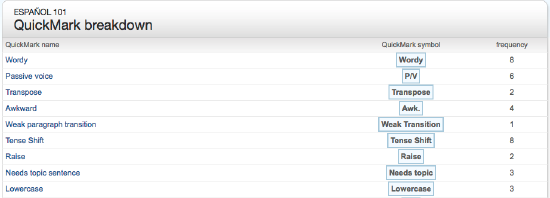
Clicking on any QuickMark name will open a new window with the detailed text description of the QuickMark.
Was this page helpful?
We're sorry to hear that.
