Your Turnitin guidance is moving!
We’re migrating our content to a new guides site. We plan to fully launch this new site in July. We are making changes to our structure that will help with discoverability and content searching. You can preview the new site now. To help you get up to speed with the new guidance structure, please visit our orientation page .
Google SSO
Turnitin provides Single Sign-On (SSO) support through a custom authentication integration with Google SSO.
Getting set up
If you are an administrator looking to set up Google SSO for your institution, you must raise a ticket with Turnitin support and our team will help you through the setup process. To raise a ticket, visit our support center.
Logging in using Google SSO
To log in using Google SSO you must have a Google gSuite account.
Once your institution’s account has had Google SSO configured, a Sign in with Google button will appear on your Turnitin login page. Select this, and this log in with your Google credentials.
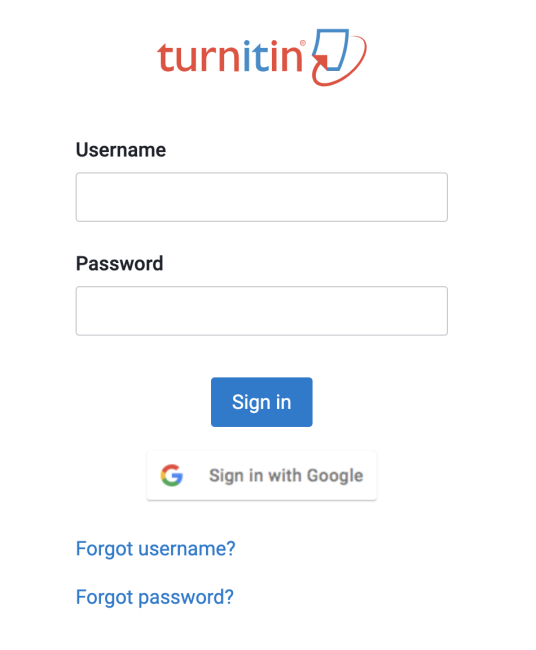
Was this page helpful?
We're sorry to hear that.
