Your Turnitin guidance is moving!
We’re migrating our content to a new guides site. We plan to fully launch this new site in July. We are making changes to our structure that will help with discoverability and content searching. You can preview the new site now. To help you get up to speed with the new guidance structure, please visit our orientation page .
Submitting to a Moodle Assignment
- Navigate to your class within Moodle.
- Select the Add Submission button to start the upload process.
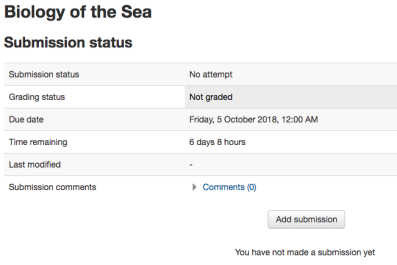
- From the Upload file screen, select the Upload Files button

First time submitting an assignment that uses Turnitin? You may have to accept our End User License Agreement.
- All done? Select the Save changes button to finish your upload.
Was this page helpful?
We're sorry to hear that.
