Your Turnitin guidance is moving!
We’re migrating our content to a new guides site. We plan to fully launch this new site in July. We are making changes to our structure that will help with discoverability and content searching. You can preview the new site now. To help you get up to speed with the new guidance structure, please visit our orientation page .
Adding Turnitin to a Sakai assignment
Turnitin enables seamless integration with Sakai. Once your administrator has configured Turnitin for your organization, you can use Turnitin as a part of your normal environment using Sakai assignments.
- Start to create a Sakai Assignment as you usually would.
- If you've never created a Sakai assignment before, you'll have to first create a work site with assignments enabled. Your administrator will do this for you.
- From the Assignments tab, choose Add.

- Set dates for the Open Date and Due Date settings. These dates act as the Start date and Due date for Turnitin too.
- From the list of settings find the Turnitin Plagiarism Service heading, and select the Use Turnitin check box.
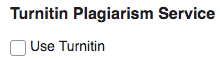
- (Optional) There are several other options within Turnitinsettings that you can customize for each assignment. Feel free to change any that you need to!
 Learn more
Learn more Allow students to view report
Selecting this check box will allow people with the access permission to also view any generated Similarity Reports.
Exclude from Similarity Reports
Bibliography and Quotes - Allows you to automatically exclude bibliographies and quotes from Similarity Reports. Want to know more? Check out the guide.
Submission Indexing
Index all submissions - This option will add files automatically to your organization's private repository. This makes them available to be matched against in similarity reports by other people within your organization.
Generate Similarity Reports
Immediately: The Similarity Report will be generated as soon as a file is uploaded.
Immediately and on due date: The Similarity Report will be generated when the file is updated and on the due date for the assignment. We recommend this option as it will allow you to check for collusion within your class.
On due date: Files will only receive a Similarity Report on the due date of the assignment. - All done? Great! Post the assignment to allow users to start uploading files for similarity checks.
Was this page helpful?
We're sorry to hear that.
