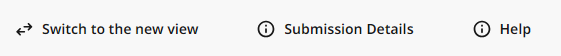Turnitin OriginalityTurnitin SimilaritySimCheckInstructorWebsite
How to access the new and classic Similarity Reports
Both the new and classic reports are available unless your administrator has opted your institution out of the new experience.
Accessing the Similarity Report
- Select an assignment to open the Similarity Report.
- A modal explaining the new Similarity Report will appear.
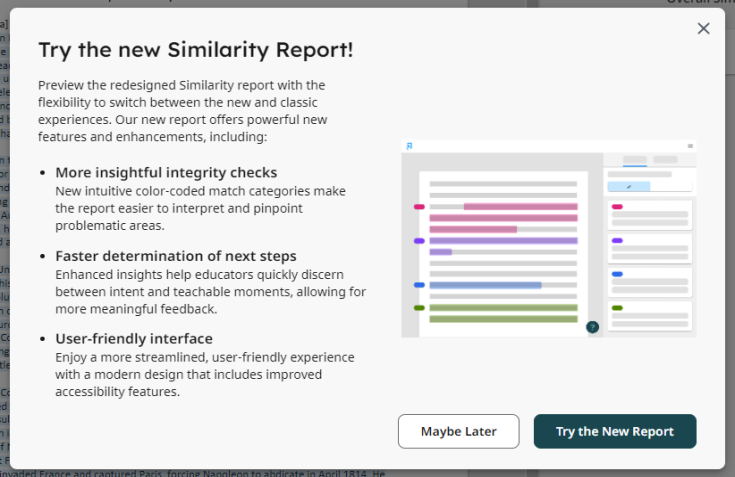
- Select Try the New Report to access the new report, or select Maybe Later to access the classic report.
Switching between the new and classic report views
Any filters or exclusions you apply in the new report will be applied to the classic report, and vice versa.
- To switch to the classic report, select the Switch to the classic view button located in the top-left of the header.

- To switch to the new report from the classic report, simply select the Switch to the new view button located in the top-right of the header.