Your Turnitin guidance is moving!
We’re migrating our content to a new guides site. We plan to fully launch this new site in July. We are making changes to our structure that will help with discoverability and content searching. You can preview the new site now. To help you get up to speed with the new guidance structure, please visit our orientation page .
Direct submissions allow you to submit a file to Turnitin without having to create a user account. Your instructor will provide you with a unique link, you'll be able to use this to start your submission process.
- Follow the link your instructor has supplied. It will look something like: https://UniversityofHelp.turnitin.com/originality/hand-in-link/new?jwt=eyJhbGciOiJIUzI1NiJ9.eyJleHAiOjE1NzEyNjY4MDAsImlhdCI6MTU1NzMyNDQ1O
CwianRpIjoiZjIyZDczMDAtMDkwNy00NTI5LWE3ZDMtNGQwYzdjMTZiZjVjIiwidGVuYW50IjoidGlp
LXFhIiwidWFhVXNlcklkIjoiMTQ0NmE3ZTQtNzViOC00NWE5LWI1ZGEtYzdlZWQ0Yjk2NDQ2IiwiZ
m9sZGVySWQiOiI1MTFhYTBmMy1kYzYwLTQ0YWItYjhlMS1jMWQxNmZmMzM3YTYifQ.BVx4b
hU-GbML_9BnnaGEdXYoBCxWsgTZPmfZGdwzLmQ - A simple submission interface will appear. So your instructor knows who you are, we'll need your name and email address. We'll send a digital receipt to the email address you supply too!
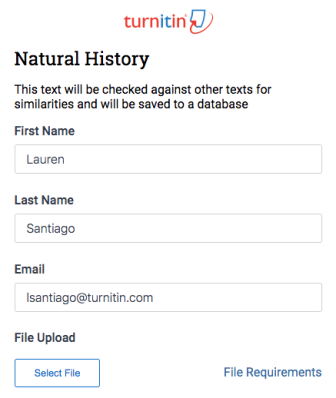
- Use the Select File button to choose the file you will upload to Turnitin.
- Your total upload size must not exceed 200mb
- Each file must be 100MB or less and must contain at least 20 words of text
- The maximum paper length permitted is 800 pages
- Zip files must not exceed 200mb or contain more than 100 files
- Supported file types include: Microsoft Word, Excel, PowerPoint, PostScript, PDF, HTML, .HWP, RTF, OpenOffice(ODT), WordPerfect, and plain text
- Before you can send the file to Turnitin, you'll have to read our End-user License Agreement. If everything looks good, use the check-box to accept the agreement.
- Finally, we need to perform a quick check to make sure you are not a robot. Use the check-box to confirm you are, in fact, a human.
- When you're happy with the rest of your submission, use the Submit button to send the file to Turnitin. While we perform a few checks at this point in the submission, the file won't be confirmed as successful straight away. Look out for an email in the account you supplied, once we've had a chance to process your submission.
Was this page helpful?
We're sorry to hear that.
