The Contract Cheating Risk Assessment Dashboard
What is the Dashboard?
This does not mean that these students have committed any form of academic misconduct. The dashboard highlights students whose submissions are potentially problematic according to our prediction algorithm. This Dashboard should be used as the first step in a wider investigation.
The dashboard is only available for Product Admins. Speak to your account administrator if you would like access to the dashboard.
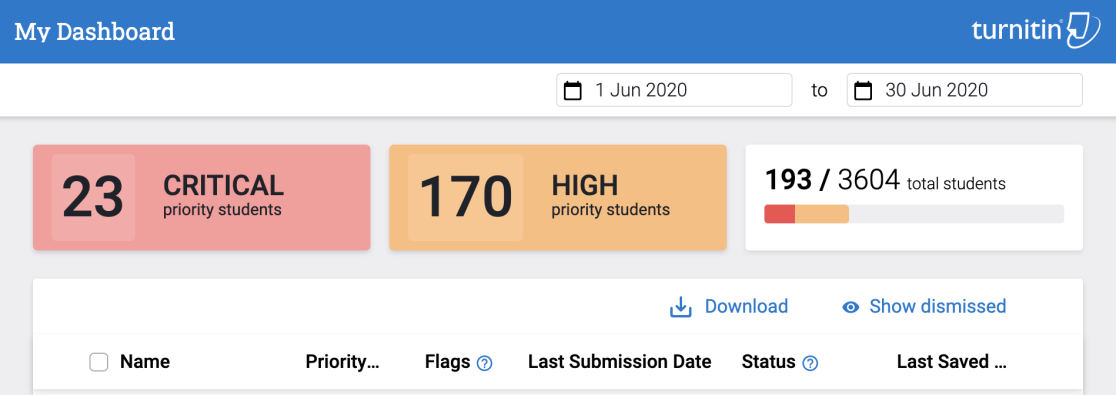
The Dashboard body does not show every student that has submitted to your Turnitin account. Only the students who:
- have submitted more than one file to your Turnitin account;
- have submitted in a manner that will attribute a student ID to them, and;
- have been given a prediction score of higher than 0.57, or;
- has work that contains 2 or more flags.
Non-enrolled students, students who have used Direct Submission, or students who have used Quick Submit will not appear in the Dashboard.
Who is the Dashboard for?
The Dashboard should be used by academic integrity officers, student conduct officers, or whoever conducts additional investigations into severe cases of academic misconduct at your institution. Anyone using the Dashboard should already know what contract cheating is and be aware of their institution's guidelines and policy on investigating suspected cases of academic misconduct.
When addressing contract cheating it is necessary to take a holistic approach. The Dashboard should be used as part of an existing framework of academic integrity policy and procedures. If your institution does not have a process for investigating and escalating academic misconduct it is recommended that you have an internal discussion about implementing one before you attempt to use the Dashboard.
What is the Dashboard showing me?
The purpose of this Dashboard is to understand the potential scope and scale of academic misconduct at your institution and provide an approach to identify and work with the most at-risk students in order to support a positive forward path.
It will show students from your institution whose work has been given a score of 0.57 or higher by our prediction algorithm. The white filter box will show you how many students have been flagged in the Dashboard against the amount of students who have submitted (This will be the dashboard view by default). The orange box will show the number of flagged students who have a score between 0.57 and 0.76 (high priority). The red box will show the number of flagged students who have a score between 0.77 and 1 (critical priority).
For example, the screenshot below shows that 3604 students have submitted to this Turnitin account and 193 have been flagged. These 193 students will be shown in the table body of the Dashboard. Of those 193, 170 are of high priority and 23 are of critical priority.
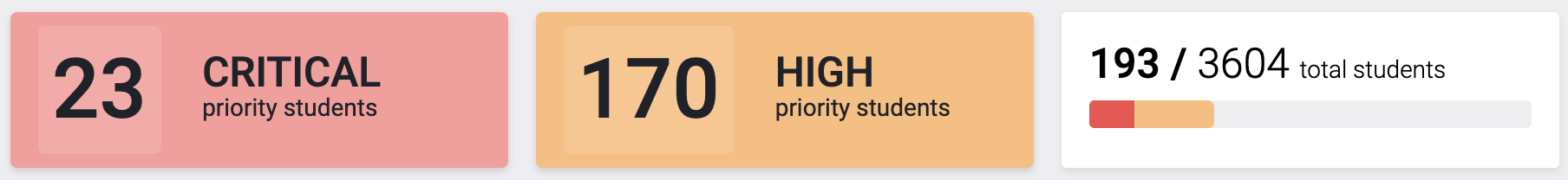
You can filter the dashboard by date and flag priority.
Learn more about how to use the Dashboard and what the data means.