Your Turnitin guidance is moving!
We’re migrating our content to a new guides site. We plan to fully launch this new site in July. We are making changes to our structure that will help with discoverability and content searching. You can preview the new site now. To help you get up to speed with the new guidance structure, please visit our orientation page .
You can easily identify folders ![]() and reports
and reports  by their respective icons.
by their respective icons.
- Select the item(s) you'd like to delete.
By deleting a folder, all of its subfolders and the files within the folder will also be moved to the trash.
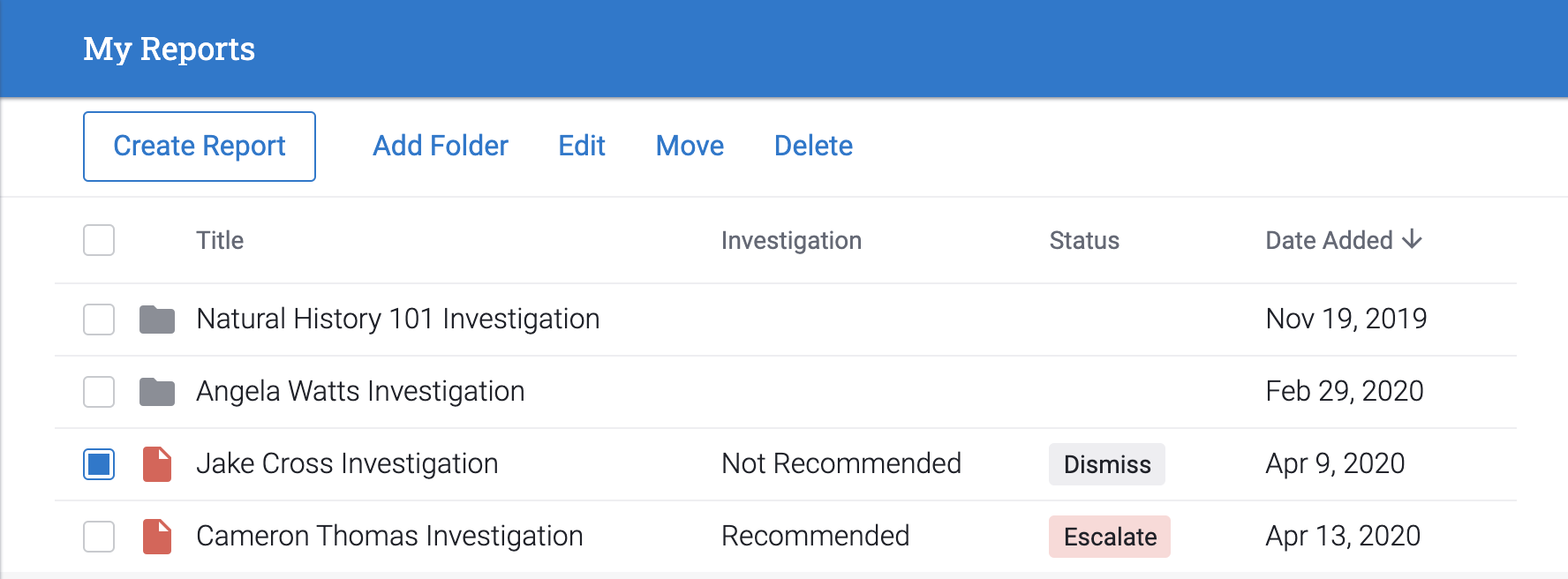
- Select Delete.
You can delete multiple items at once using the checkboxes.
Deleting folders and reports is permanent. There is no restore functionality. Once you have deleted a folder or report, it will no longer be retrievable.
Was this page helpful?
We're sorry to hear that.
