Your Turnitin guidance is moving!
We’re migrating our content to a new guides site. We plan to fully launch this new site in July. We are making changes to our structure that will help with discoverability and content searching. You can preview the new site now. To help you get up to speed with the new guidance structure, please visit our orientation page .
Printing a document
-
When you are viewing a similarity report, from the sources sidebar, choose a source view. Your choice will determine the data displayed in the printed document.
Top sources: A list of the top sources found in the document
All Sources: A list of all sources that have matched in the document.
- Select the print icon
 from the bottom left-hand corner of the document viewer.
from the bottom left-hand corner of the document viewer.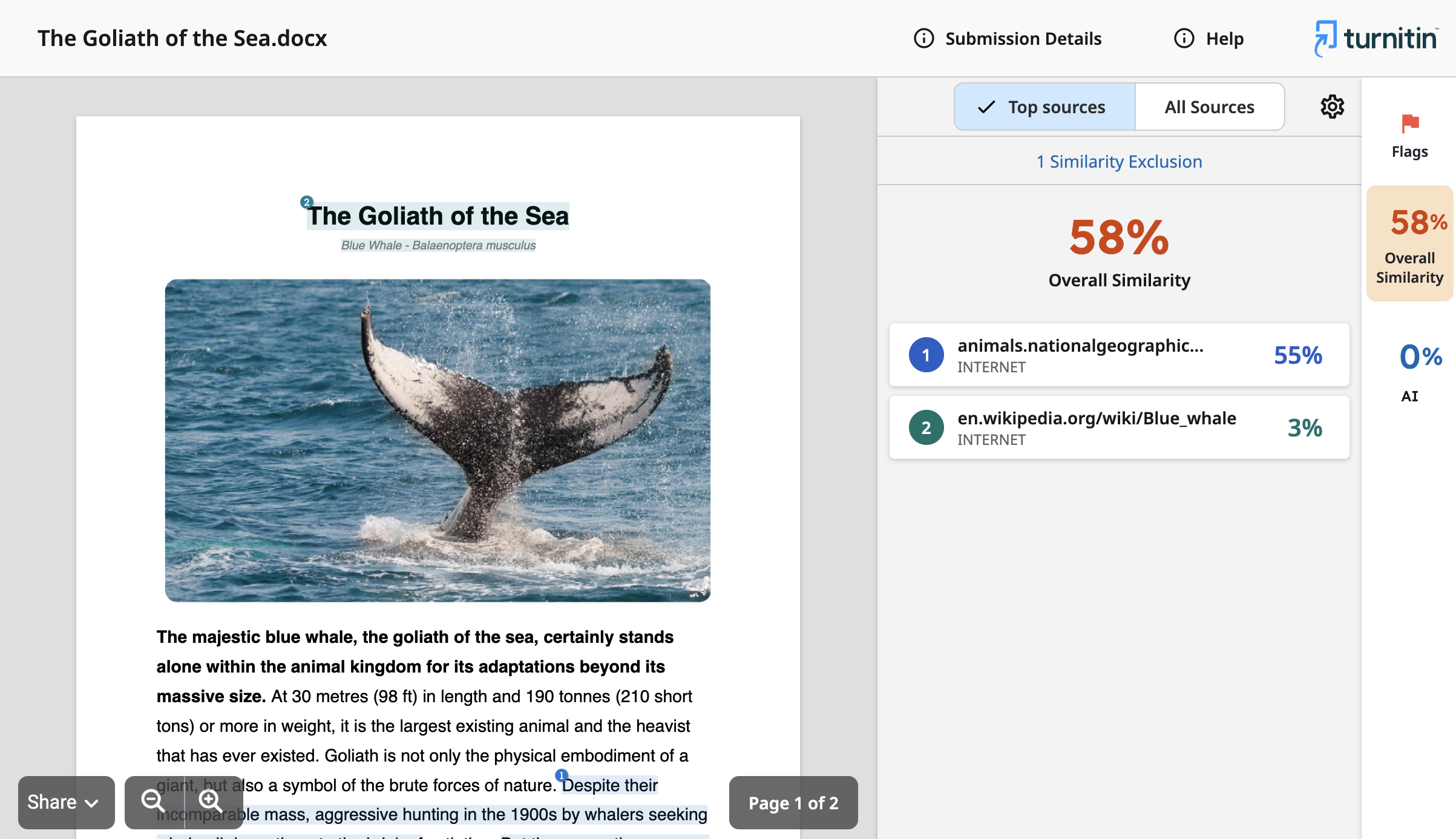
- Your similarity information is attached to your original document. Review the information and select Print.
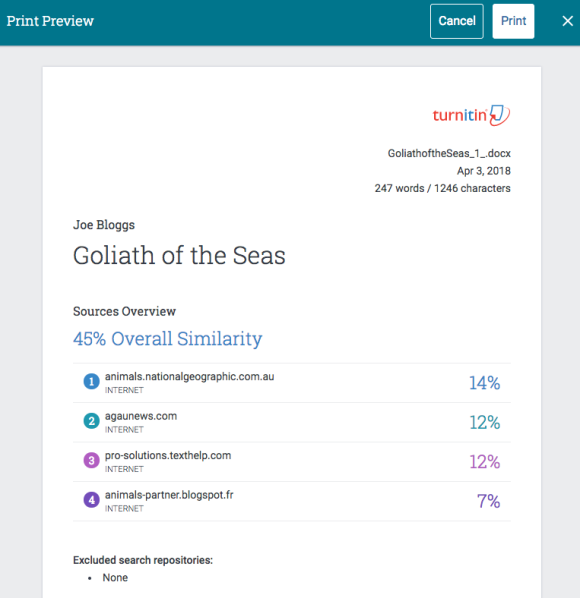
Was this page helpful?
We're sorry to hear that.
