Your iThenticate/Crossref Similarirty Check guidance is moving!
We’re migrating our content to a new guides site. We plan to fully launch this new site later in July. You can preview the new site now. To help you get up to speed with the new guidance structure, please visit our orientation page .
After you have logged into iThenticate, you will see the Administrator settings page.
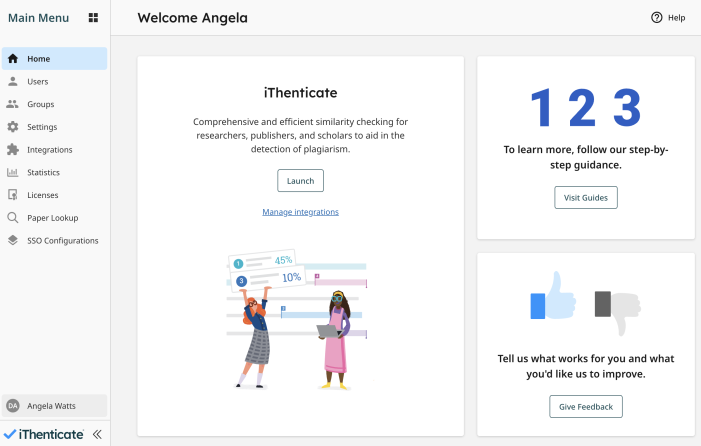
Down the left of the screen you can see the options available to you as an administrator.
In the center of the screen you will see the products that your institution has licenses for. To access these products, select the Launch button. As an administrator, you have access to all the functionality that other users types have.
On the right of the screen you can find our guidance and give us feedback.
Was this page helpful?
We're sorry to hear that
If you have the time, we'd love to know how we could improve it.
The guide
