Your Turnitin guidance is moving!
We’re migrating our content to a new guides site. We plan to fully launch this new site in July. We are making changes to our structure that will help with discoverability and content searching. You can preview the new site now. To help you get up to speed with the new guidance structure, please visit our orientation page .
Usage reports
The Reports content tab contains statistics for the overall account, reporting groups, and for the individual users of the account. The Usage Reports page keeps track of document submissions made by users in reporting groups and the accumulated page count for all submissions within each group and for the entire account. There are three tabs within the Reports tab in which to view usage statistics: By User/Group, By Month, and Set Date Range. These options help an administrator search for specific or general usage statistics.
Select a group name to view more detailed usage statistics for the users in that group. To get the Individual Usage Report click on a user’s name within a group to open a page that displays document submissions and page count per month and a total of all submissions made by this user.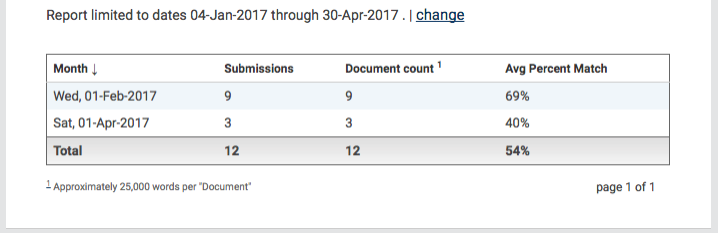
The account administrator can also view the Company Usage Report by selecting the account name in golden text. The Company Usage Report displays a month by month usage report of all the submissions by the account users. You can also click on the By Month tab to access the month by month account usage report.
To view the account usage for a specific date range, select the change link next to the dates.
Enter a date in the date fields (the format is yyyy-mm-dd) or select the calendar icon to select a date. Once the start and due dates have been selected, select the Update Date Range button.
Was this page helpful?
We're sorry to hear that.
