Your Turnitin guidance is moving!
We’re migrating our content to a new guides site. We plan to fully launch this new site in July. We are making changes to our structure that will help with discoverability and content searching. You can preview the new site now. To help you get up to speed with the new guidance structure, please visit our orientation page .
API access
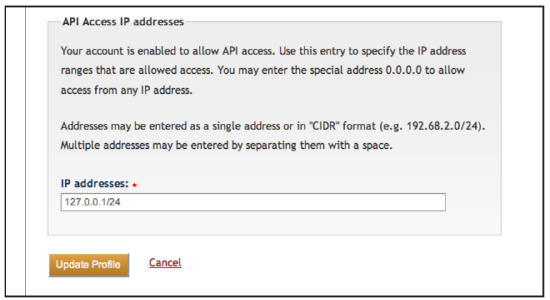
Within the IP addresses field, specify the IP address ranges that are allowed access to your account. You may enter the special address 0.0.0.0 to allow access from any IP address. Addresses may be entered as a single address or in “CIDR” format (e.g. 192.68.2.0/24). Multiple addresses may be entered by separating them with a space.
For more information on the technical reference specification for the iThenticate API, please see our API guide.
Was this page helpful?
We're sorry to hear that.
