Your Turnitin guidance is moving!
We’re migrating our content to a new guides site. We plan to fully launch this new site in July. We are making changes to our structure that will help with discoverability and content searching. You can preview the new site now. To help you get up to speed with the new guidance structure, please visit our orientation page .
A document’s information may be edited at any time by invoking the edit icon to the right of a document in the folder. 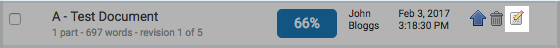
Properties
To update the document’s information within the Document Properties page, edit the fields accordingly and select Update.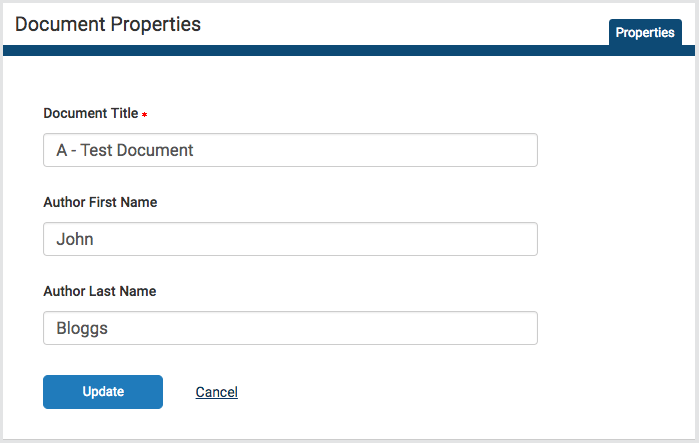
Resubmissions
The Resubmit tab in the document information allows you to customize the document’s resubmission settings. Resubmission will allow you to check if your content has appeared anywhere (online or in our database) since your last submission.
You need to purchase resubmission tokens to resubmit.
The resubmit option may not be enabled for your account.
Submission schedule
The schedule type is the frequency that a document will resubmit. You can select a daily, weekly, or monthly schedule.
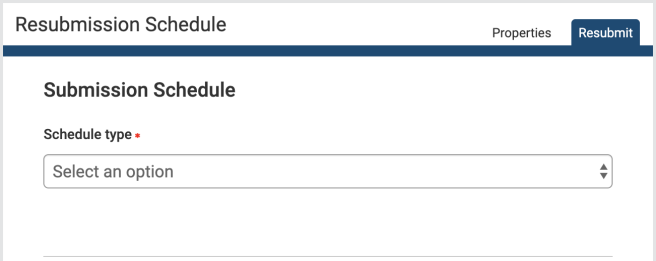
The schedule type is the frequency that a folder will resubmit documents. You can select a daily, weekly, or monthly schedule.
End Schedule
The End Schedule setting will dictate when the schedule ends. You can set this to number of resubmission occurrences, or you can end it at a certain date.
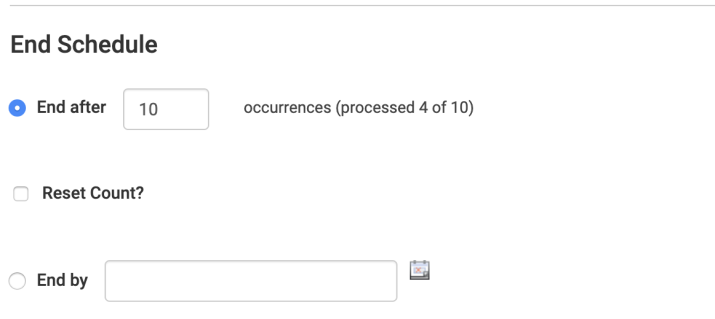
If you want to reset your resubmission occurrence count, check the Reset Count? box and then select the Update Schedule at the bottom of the page.
When the similarity index threshold is reached, iThenticate will stop checking for similarity. The similarity index is explained below.
Email Notification
The email notification section is where you set a similarity index and content tracking index threshold.
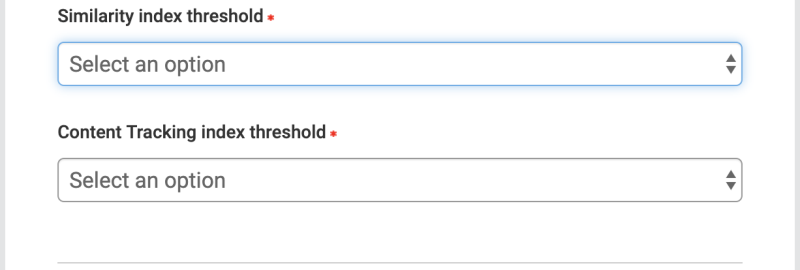
The Similarity index threshold refers to the overall similarity score given to a paper. If the similarity score of a paper in the folder exceeds the threshold set, you will receive an email notification.
The Content Tracking index threshold refers to the All Sources section of the similarity report. If a single source exceeds the similarity threshold set, you will receive an email notification.
An email will be automatically sent to you when a resubmitted paper exceeds either of the threshold levels set. Any documents that include a report that exceeds either threshold will not be resubmitted further.
Was this page helpful?
We're sorry to hear that.
