Your Turnitin guidance is moving!
We’re migrating our content to a new guides site. We plan to fully launch this new site in July. We are making changes to our structure that will help with discoverability and content searching. You can preview the new site now. To help you get up to speed with the new guidance structure, please visit our orientation page .
Folders in the folder group are organized alphabetically. You can see a folder group’s content by invoking the group folder link from the My Folders section on the left of the screen.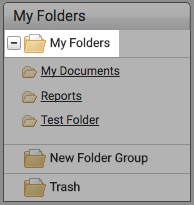
The user has the option to organize the folders within a folder group by either title or date processed. To sort the folders by title, select the Title header in the title column. A downward arrow will signify that the folders have been arranged in alphabetical order. To order the folders in reverse alphabetical order, select the arrow again.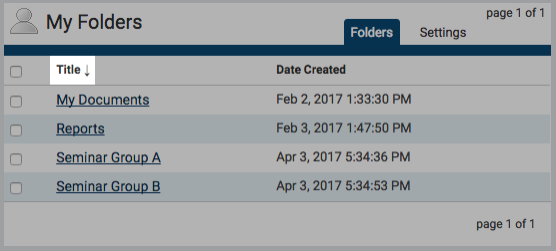
To sort the folders by date created, select the Date Created header in the date created column. A downward arrow will signify that the folders have been arranged by most recently created in reverse chronological order. To order the folders into chronological order, select the arrow again.
Was this page helpful?
We're sorry to hear that.
