Your Turnitin guidance is moving!
We’re migrating our content to a new guides site. We plan to fully launch this new site in July. We are making changes to our structure that will help with discoverability and content searching. You can preview the new site now. To help you get up to speed with the new guidance structure, please visit our orientation page .
Sharing
Once you have reviewed the results of an uploaded document, you may want to share them with colleagues. Documents within any given folder and the respective reporting results can be shared across user profiles to support collaborative editorial review using the folder sharing function.
Within a selected folder, select the Sharing tab to view a list of all the users within the account.
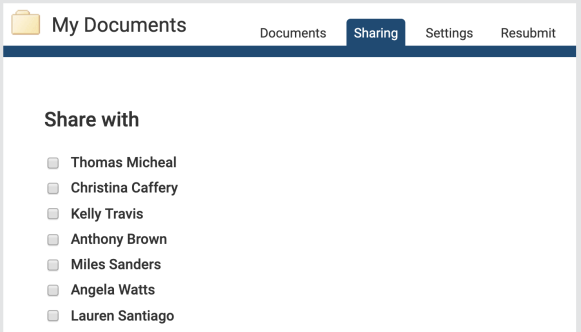
Selecting the check box next to any user’s name and selecting Update Sharing will provide read-only access to the results of the documents within that folder to that user.
Folders that have been shared with you will be visible in the My Folders panel.
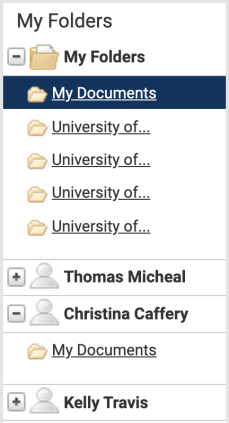
Was this page helpful?
We're sorry to hear that.
