First-time users can create an account by selecting Sign Up. This will direct you to the account creation form.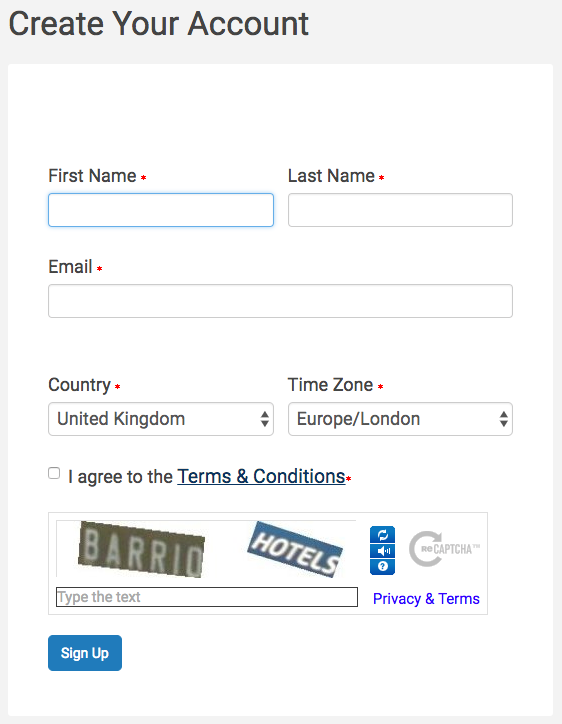
Enter your name and email in the relevant fields and select your country and time zone from the drop-downs. To create an account you must agree to our terms and conditions, you can read these by selecting the hyperlinked text. Once you have completed the captcha, select Sign Up to create an account.
You will receive an email from iThenticate with a username and a one-time password. You may only log in once with the one-time password and you will need to change it the first time you log in.
Was this page helpful?
We're sorry to hear that.
