Your Turnitin guidance is moving!
We’re migrating our content to a new guides site. We plan to fully launch this new site in July. We are making changes to our structure that will help with discoverability and content searching. You can preview the new site now. To help you get up to speed with the new guidance structure, please visit our orientation page .
Accessing the Similarity Report
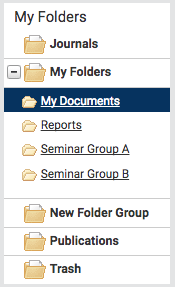
The submitted document will be shown in the Documents tab of the folder. To view the Similarity Report, select the similarity index icon for that document. This is the percentage that is shown in Report column.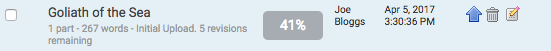
This percentage is the Similarity Score. It is an accurate representation of the documents Similarity Report, offering an immediate indication of the documents performance but it always warrants further exploration. Once selected, the report will open in the document viewer.
Was this page helpful?
We're sorry to hear that.
