Your Turnitin guidance is moving!
We’re migrating our content to a new guides site. We plan to fully launch this new site in July. We are making changes to our structure that will help with discoverability and content searching. You can preview the new site now. To help you get up to speed with the new guidance structure, please visit our orientation page .
文書の印刷
-
印刷するファイルを開きます。
-
ソースサイドバーからソースビューを選択します。選択した内容によって、印刷される文書に表示されるデータが決まります。
ソース概要:文書内で見つかった上位ソースの一覧。
すべてのソース:文書内で一致したすべてのソースの一覧。
- ドキュメントビューアの左下隅から
 印刷アイコンを選択します。
印刷アイコンを選択します。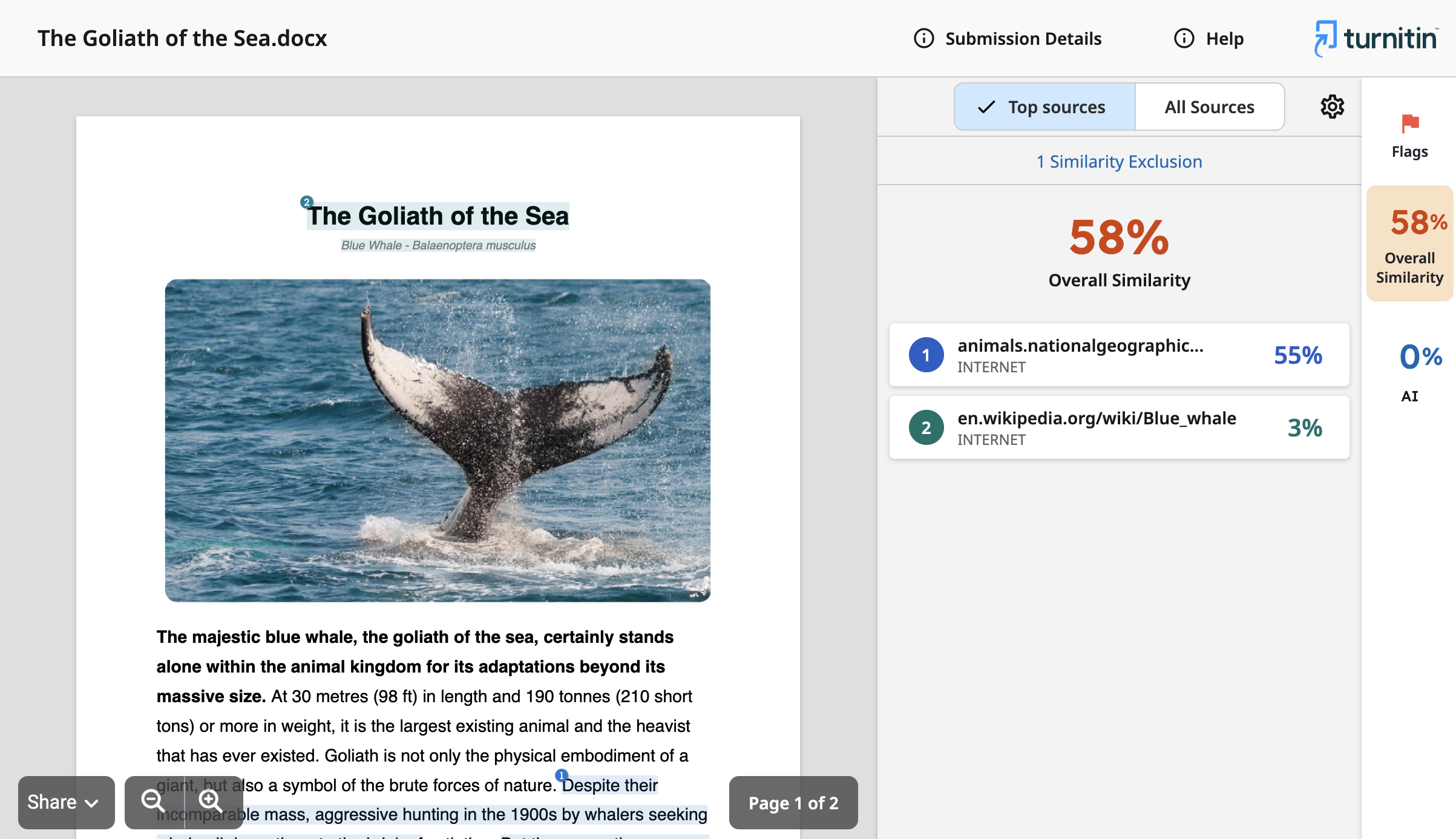
-
類似性情報は元の文書に添付されます。情報を確認し、「印刷」を選択します。
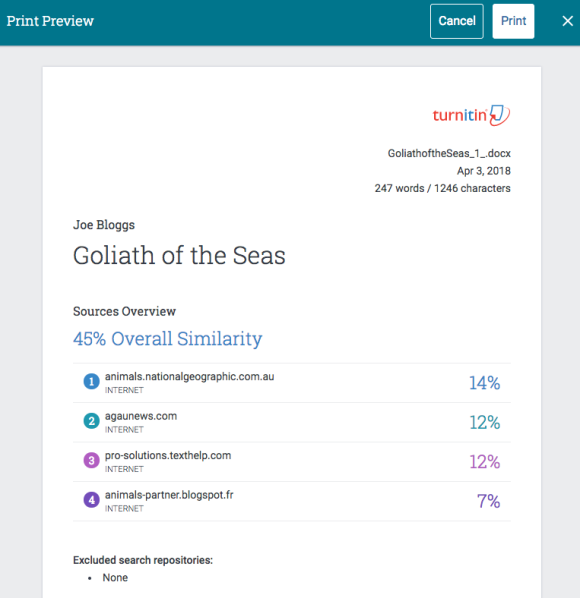
Was this page helpful?
We're sorry to hear that.
