Your Turnitin guidance is moving!
We’re migrating our content to a new guides site. We plan to fully launch this new site in July. We are making changes to our structure that will help with discoverability and content searching. You can preview the new site now. To help you get up to speed with the new guidance structure, please visit our orientation page .
課題への提出
Turnitin は、これまでと同じ Canvas のアップロードプロセスを使用します。Canvas を使用して提出したことがない場合は、以下の手順に従ってください。
1. コースに移動します。
2. 「課題」タブで、課題を開きます。
3. 「課題の提出」ボタンを使用して開始します。
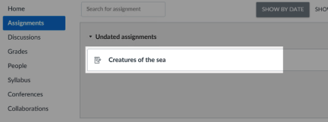
4. 「ファイルの選択」ボタンを使用して、アップロードするファイルを検索します。
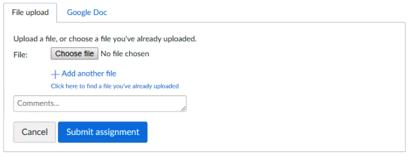
5. まだ提出していない場合は、Turnitin EULA に同意し、提出物が自分の作品であることを確認する必要があります。
6. 完了したら、「課題を提出」ボタンを選択して Turnitin にアップロードします。
アップロードされたファイルごとに類似性レポートが生成されます。
Was this page helpful?
We're sorry to hear that.
