Your Turnitin guidance is moving!
We’re migrating our content to a new guides site. We plan to fully launch this new site in July. We are making changes to our structure that will help with discoverability and content searching. You can preview the new site now. To help you get up to speed with the new guidance structure, please visit our orientation page .
課題の日付と指示の検索
1. ログインは、通常の方法で大学の学習管理システム(Blackboard や Moodle など)に行います。
2. 課題のコースと一覧に移動します。次に、課題を起動します。
3. 課題が開くと、課題名、課題の開始日と期限日、および「指示の表示」ボタンが表示されます。
4. 「指示の表示」ボタンをクリックします。これにより、ヘッダーが展開され、課題の指示が表示されます。「指示を非表示」ボタンをクリックして、表示されないようにすることもできます。
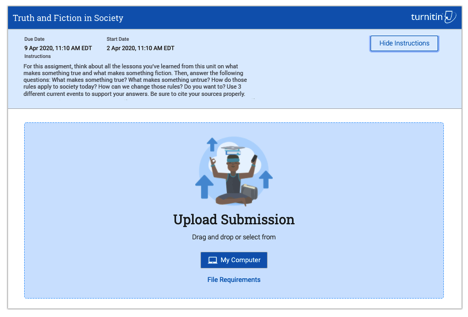
Was this page helpful?
We're sorry to hear that.
