Your Turnitin guidance is moving!
We’re migrating our content to a new guides site. We plan to fully launch this new site in July. We are making changes to our structure that will help with discoverability and content searching. You can preview the new site now. To help you get up to speed with the new guidance structure, please visit our orientation page .
類似性レポートへのアクセス
1. Canvas 内の任意のページの横から、「コース」タブを選択します。
2. 課題が含まれているコースを選択します。
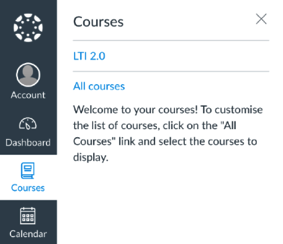
コースが「自分のコース」 一覧に表示されていない場合は、「すべてのコース」を選択し、チェックボックスを使用してコースを一覧に追加します。
3. 左側のナビゲーションで「課題」を選択します。
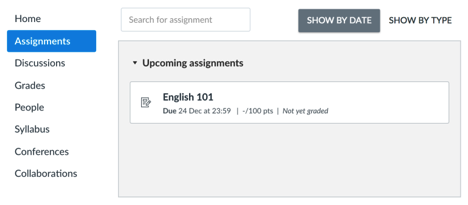
4. 関連する課題を選択します。
5. 課題の右側にある「提出物の詳細」をクリックします。
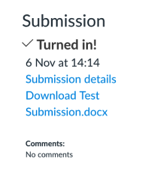
6. Turnitin で類似性レポートを表示するには、類似性のパーセンテージを選択します(例では、赤色の 100% です)。
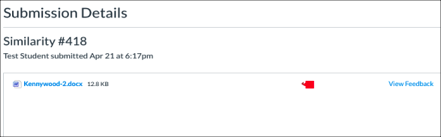
Turnitin を開く際に問題が発生した場合は、ポップアップブロックの設定を確認して、例外を作成します。
Was this page helpful?
We're sorry to hear that.
