Your Turnitin guidance is moving!
We’re migrating our content to a new guides site. We plan to fully launch this new site in July. We are making changes to our structure that will help with discoverability and content searching. You can preview the new site now. To help you get up to speed with the new guidance structure, please visit our orientation page .
類似性レポートの表示
1. クラスで使用されているワークサイトに移動し、表から課題を見つけ、提出物のタイトルを選択します。
2. 提出物の概要ページが表示され、このページに類似性レポートが表示されます。「Turnitin レポート」セクションを探します。
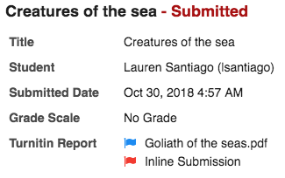
3. Turnitin レポートセクションには、課題用にアップロードしたファイルとコンテンツの一覧が表示されます。各エントリの他にフラグがあります。このフラグの色は、コンテンツが返された類似性のパーセンテージを素早く示します。
○ 青色:一致する語句なし
○ 緑色:1 つの一致する語句 - 24% の一致する語句
○ 黄色:25~49% の一致する語句
○ オレンジ色:50~74% の一致する語句
○ 赤色:75~100% の一致する語句
4. 詳細情報を表示しますか?フラグの上にカーソルを置いて類似性スコアの数値表現を確認したり、フラグをクリックして完全な類似性レポートを開くことができます。
Was this page helpful?
We're sorry to hear that.
