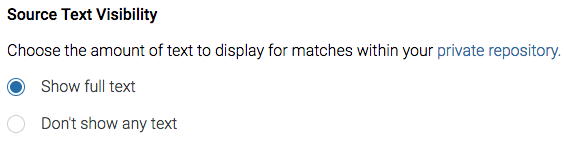Your Turnitin guidance is moving!
We’re migrating our content to a new guides site. We plan to fully launch this new site in July. We are making changes to our structure that will help with discoverability and content searching. You can preview the new site now. To help you get up to speed with the new guidance structure, please visit our orientation page .
ソーステキストの表示設定
管理者は、「管理者アカウント設定」ページからソーステキストの既定の表示状態を変更できます。ユーザーは、提出物の全文を表示することも、まったく表示しないこともできます。
1. サイドナビゲーションバーを使用して、設定ページに移動します。
2. 「ソーステキストの表示設定」オプションで、アカウントのユーザーに表示する内容を決定します。
○ 全文を表示 - アカウントのユーザーには、一致するファイルの全文が表示されます。
○ テキストを非表示 - ユーザーに一致箇所は表示されますが、一致するファイルのテキストは表示されません。
Was this page helpful?
We're sorry to hear that.