Your Turnitin guidance is moving!
We’re migrating our content to a new guides site. We plan to fully launch this new site in July. We are making changes to our structure that will help with discoverability and content searching. You can preview the new site now. To help you get up to speed with the new guidance structure, please visit our orientation page .
直接提出の有効化
直接提出では、フォルダを「提出フォルダ」として指定できます。提出フォルダには、Turnitin アカウントを持っていない場合でも、Turnitin に提出するために任意のユーザーが使用できる一意のリンクが割り当てられます。これらのユーザーは類似性レポートを受け取りませんが、レポートはフォルダの作成者が使用できます。
この方法を使用した直接提出は、LTI ツールまたは LMS 統合を使用して Turnitin にアクセスする管理者、講師、または他のユーザーは利用できません。
- サイドバーから
 「設定」を選択します。
「設定」を選択します。 -
「直接提出」セクションに移動します。
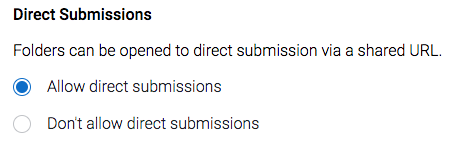
-
所属機関内のユーザーが直接提出を使用できるようにするには、「直接提出を許可」を選択します。
Was this page helpful?
We're sorry to hear that.
