Your Turnitin guidance is moving!
We’re migrating our content to a new guides site. We plan to fully launch this new site in July. We are making changes to our structure that will help with discoverability and content searching. You can preview the new site now. To help you get up to speed with the new guidance structure, please visit our orientation page .
ソースを再度含める
類似性レポートからソースを除外しましたが、もう一度表示させたいですか?
- 類似性レポート
 を表示している場合は、ソースサイドバーからソースビューを選択します。
を表示している場合は、ソースサイドバーからソースビューを選択します。 -
ソース概要:文書内で見つかった上位ソースの一覧。
すべてのソース:文書内で一致したすべてのソースの一覧。
これらのビューから除外すると、他のビューからも除外されます。
-
ソースを除外すると、現在の除外の数が「全体的な類似性」スコアの上に表示されます。現在除外されているソースを表示するには、このリンクを選択します。
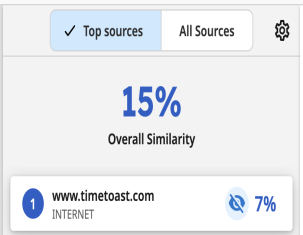
- 現在除外されているソースのリストがサイドパネルに表示されます。
類似性レポートに再度含めるには、ボックスを使用します。ボックスの「チェック済み」ステータスを削除すると、そのボックスが再度含められます。すべてのソースを一度に再び含める場合は、「すべてのソースを含める」ボックスの選択を解除します。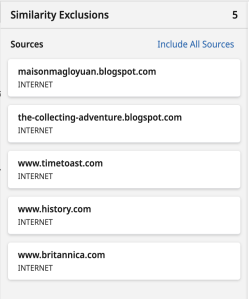
-
これで終わりです!いつでもこれらのソースを再び除外できることを忘れないでください。
Was this page helpful?
We're sorry to hear that.
