Your Turnitin guidance is moving!
We’re migrating our content to a new guides site. We plan to fully launch this new site in July. We are making changes to our structure that will help with discoverability and content searching. You can preview the new site now. To help you get up to speed with the new guidance structure, please visit our orientation page .
個別のソースの除外
意図していなかったソースが類似性レポートに含まれている場合や、許容できると思われるソースがあり、全体的な類似性スコアに寄与させたくない場合があります。
- 類似性レポート
 を表示している場合は、ソースサイドバーからソースビューを選択します。
を表示している場合は、ソースサイドバーからソースビューを選択します。 -
ソース概要:文書内で見つかった上位ソースの一覧。
すべてのソース:文書内で一致したすべてのソースの一覧。
これらのビューから除外すると、他のビューからも除外されます。
除外するソースを選択します。ソースが展開され、一致するテキストのスニペットが表示されます。
-
ソーステキストの一番下までスクロールし、「ソースの除外」ボタンを選択します。
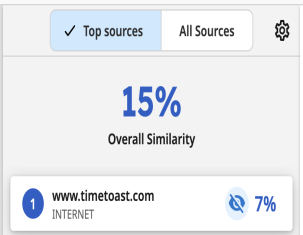
- Scroll to the bottom of the source text and select the Exclude Source button.
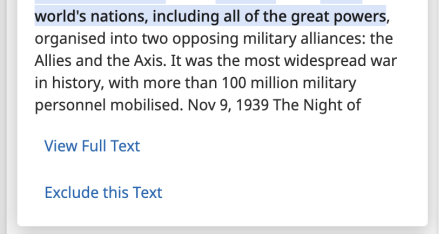
サブドメインを除外すると、そのドメインのレベルから一致する部分のみが削除されます。1 つのドメインの異なる部分から複数の一致がある場合、異なる方法で処理されます。
例:help.turnitin.com は example.turnitin.com とは異なるソースになります。 - これで終わりです!類似性スコアは、今行った除外を反映するように更新されます。間違ってしまいましたか?ソースを再度含める方法をについて学習しましょう。
Was this page helpful?
We're sorry to hear that.
