Your Turnitin guidance is moving!
We’re migrating our content to a new guides site. We plan to fully launch this new site in July. We are making changes to our structure that will help with discoverability and content searching. You can preview the new site now. To help you get up to speed with the new guidance structure, please visit our orientation page .
ゴミ箱からの復元
- サイドバーから
 [ゴミ箱]を選択します。
[ゴミ箱]を選択します。 -
復元するアイテムを選択します。
チェックボックスを使用して、一度に複数のアイテムを復元できます。
-
ページ上部から[復元]をクリックして、選択したアイテムを[マイファイル]に復元します。
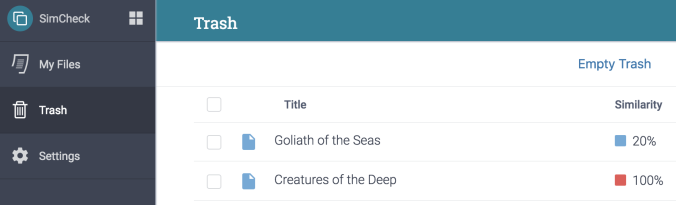
復元されたアイテムはすべて元の場所に復元されます。一度削除されたフォルダにアイテムが存在していた場合、そのアイテムは [マイファイル] の最上位に復元されます。
Was this page helpful?
We're sorry to hear that.
