Your Turnitin guidance is moving!
We’re migrating our content to a new guides site. We plan to fully launch this new site in July. We are making changes to our structure that will help with discoverability and content searching. You can preview the new site now. To help you get up to speed with the new guidance structure, please visit our orientation page .
ゴミ箱を空にする
- サイドバーから
 [ゴミ箱]を選択します。
[ゴミ箱]を選択します。 -
ページの上部にある [ゴミ箱を空にする] をクリックして、ゴミ箱からすべてのファイルとフォルダを完全に削除します。
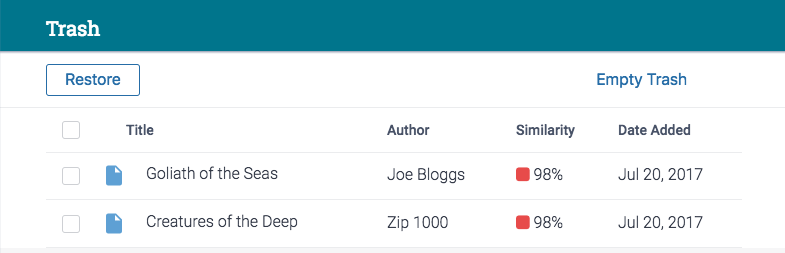
チェックボックスを使用してファイルを復元することは可能ですが、個々のファイルをゴミ箱から消去することはできません。保持したいファイルを最初に復元してから、通常どおり[ゴミ箱を空にする] を使用する必要があります。
ゴミ箱を空にすると、ファイルまたはフォルダがTurnitinから完全に削除されます。ファイルは「インデックス付けされていない」ため、他の類似性レポートで照合することはできません。
Was this page helpful?
We're sorry to hear that.
