Your Turnitin guidance is moving!
We’re migrating our content to a new guides site. We plan to fully launch this new site in July. We are making changes to our structure that will help with discoverability and content searching. You can preview the new site now. To help you get up to speed with the new guidance structure, please visit our orientation page .
フォルダーを追加する
それぞれのアイコンでフォルダを簡単に識別できます ![]() 。
。
- サイドバーからマイファイルを選択します
 。
。 -
[フォルダーを追加する]を選択します。
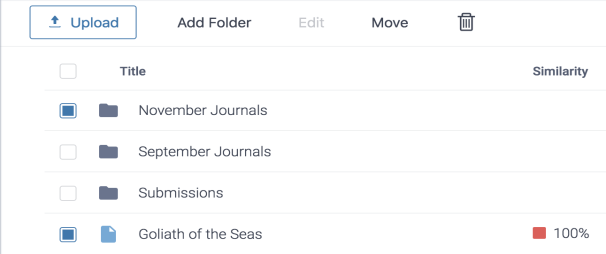
-
フォルダの名前を入力します。
フォルダ名が、フォルダを追加するフォルダレベルで重複しないようにしてください。同じレベルの既存のフォルダと同じ名前のフォルダを作成することはできません。
-
[追加]ボタンを選択してフォルダを作成します。
Was this page helpful?
We're sorry to hear that.
