Your Turnitin guidance is moving!
We’re migrating our content to a new guides site. We plan to fully launch this new site in July. We are making changes to our structure that will help with discoverability and content searching. You can preview the new site now. To help you get up to speed with the new guidance structure, please visit our orientation page .
- [プロファイル] タブで、[ユーザーの追加] メニューから [ユーザー リストのアップロード] を選択します。
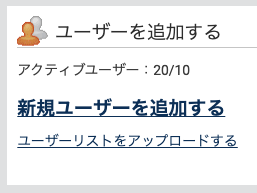
- 適切にフォーマットされたユーザーリストファイルの例については、 ユーザーリストのアップロードページの例のリンクをクリックしてください。
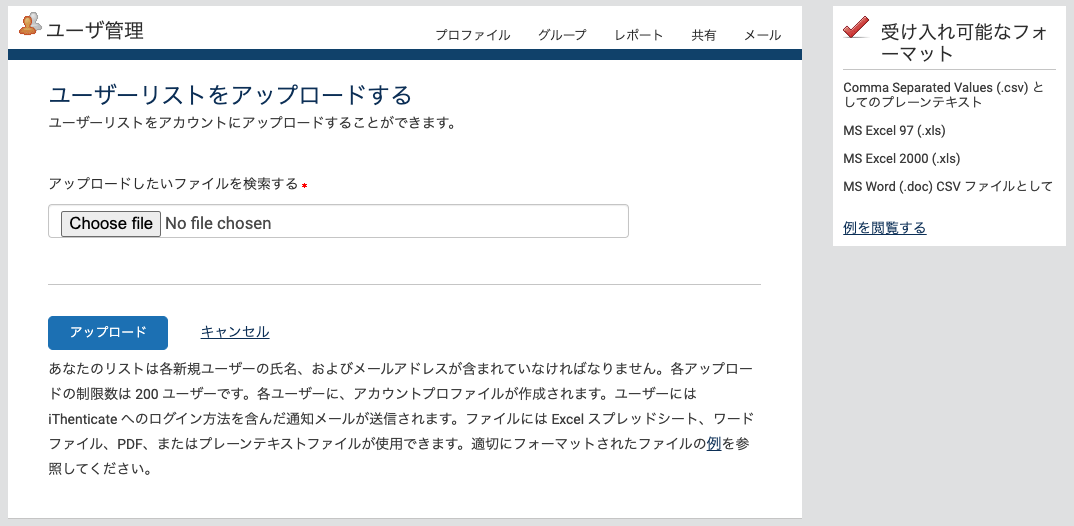
-
[参照] を選択して、コンピューター上のユーザーのリストを含むファイルを探します。リストをアップロードするには、[アップロード] をクリックします。
-
ファイルがアップロードされると、アップロードされたユーザーのリストが表示されます。 プロフィールの表示 リンクを選択して、ユーザーリスト内にアップロードされた各ユーザーのユーザー設定を調整します。
Was this page helpful?
We're sorry to hear that.
