Your Turnitin guidance is moving!
We’re migrating our content to a new guides site. We plan to fully launch this new site in July. We are making changes to our structure that will help with discoverability and content searching. You can preview the new site now. To help you get up to speed with the new guidance structure, please visit our orientation page .
사용자 비활성화
사용자 관리 설정은 웹 기반 Turnitin 인스턴스 내의 사용자에게만 영향을 줍니다. 이 페이지의 설정은 LMS의 사용자에게 영향을 주지 않습니다.
- 사이드바에서 사용자
 를 선택합니다.
를 선택합니다. - 확인란을 사용하여 비활성화하려는 사용자를 선택합니다.
- 3. 화면 상단의 [비활성화] 링크를 선택합니다.
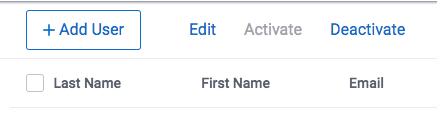
- 모두 마쳤습니다! 사용자를 다시 활성화하려면 다시 선택하고 [활성화] 링크를 사용합니다.
Was this page helpful?
We're sorry to hear that.
