Your Turnitin guidance is moving!
We’re migrating our content to a new guides site. We plan to fully launch this new site in July. We are making changes to our structure that will help with discoverability and content searching. You can preview the new site now. To help you get up to speed with the new guidance structure, please visit our orientation page .
날짜 범위 지정
- 먼저 관리자 설정 페이지의 관리자 사이드 패널에서 통계를 선택합니다.
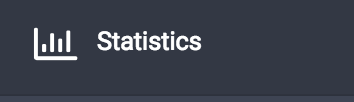
-
통계를 보려는 데이터의 출처를 선택합니다. 여러 Turnitin 제품을 사용하는 경우 자세히 알아보려는 제품을 선택합니다.
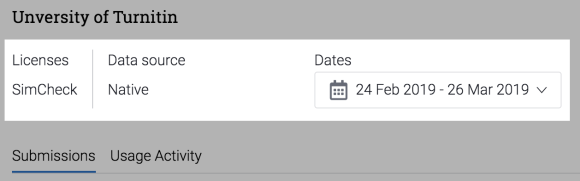
- 현재 선택된 날짜 범위를 선택하여 새 날짜를 선택합니다.
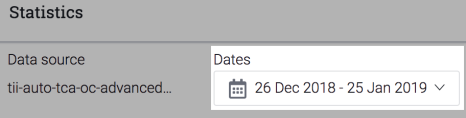
-
캘린더를 사용하여 통계를 보려는 날짜 범위를 선택합니다. 또는 날짜 사전 설정 열을 사용하여 오늘부터 지난 90일 사이에서 미리 정의된 날짜 범위를 표시합니다.
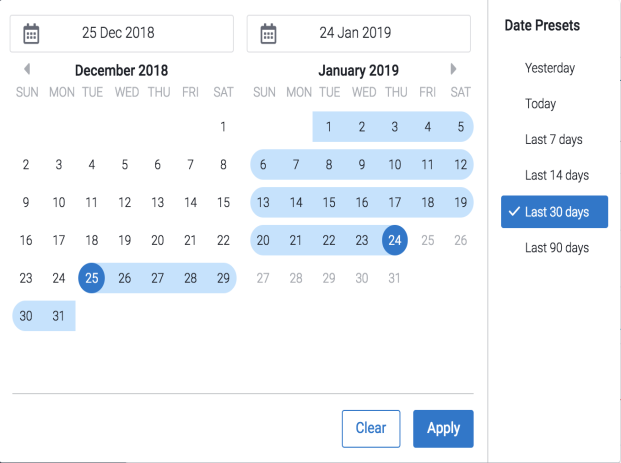
-
보고 싶은 날짜 범위를 선택했으면 [적용] 버튼을 선택하여 선택을 확인합니다. 보고 있는 데이터가 자동으로 업데이트됩니다.
Was this page helpful?
We're sorry to hear that.
