Your Turnitin guidance is moving!
We’re migrating our content to a new guides site. We plan to fully launch this new site in July. We are making changes to our structure that will help with discoverability and content searching. You can preview the new site now. To help you get up to speed with the new guidance structure, please visit our orientation page .
When selecting a date range, you have the option to choose from a set of predefined options or to set your own.
- From the Administrator Homepage click on the Stats button for the account you'd like to view.
- Select the date range shown on the Account Statistics page.

- Select the date range you want to see statistics for:
• To select your own date range, pick your start and end dates from the calendar.
• To select a predefined date range, pick your desired range from the options to the right of the calendar.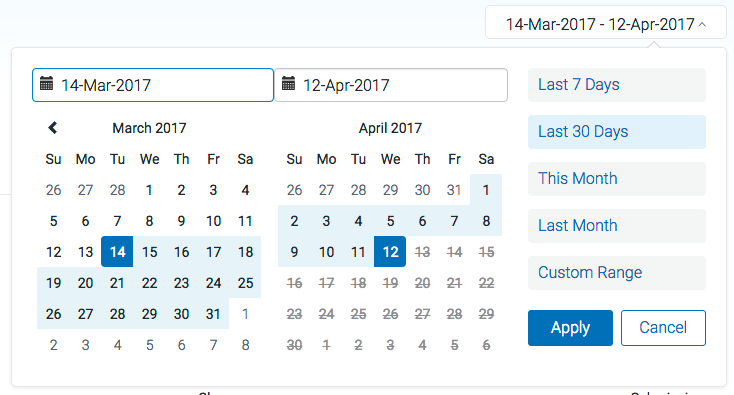
- Select Apply to set the dates you would like to view the statistics for
Was this page helpful?
We're sorry to hear that.
