Your Turnitin guidance is moving!
We’re migrating our content to a new guides site. We plan to fully launch this new site in July. We are making changes to our structure that will help with discoverability and content searching. You can preview the new site now. To help you get up to speed with the new guidance structure, please visit our orientation page .
Anonymous marking is a system of assessment where a student's name and any other identifiable information is unavailable to instructors.
- From the main Accounts homepage, select the cog icon from within the Edit column for the account you wish to enable anonymous marking. Click Edit account settings.
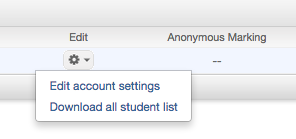
- You will be directed to the Modify Account page. Scroll through the options until you reach the Anonymous Marking checkbox. Select this check-box to enable anonymous marking.
- Scroll to the bottom of the Modify Account page and click the Submit button to save these changes.
Anonymous marking can only be enabled or disabled from the parent account and cannot be edited on an individual sub-account bases.
Was this page helpful?
We're sorry to hear that.
