Your Turnitin guidance is moving!
We’re migrating our content to a new guides site. We plan to fully launch this new site in July. We are making changes to our structure that will help with discoverability and content searching. You can preview the new site now. To help you get up to speed with the new guidance structure, please visit our orientation page .
If there are sub-accounts on a primary account, a sub-administrator can be assigned or changed by the administrator of the primary account. Sub-administrators will only have access to the accounts they are assigned to.
- From your administrator homepage, click the edit icon to the right of a sub-account and select Edit account settings from the drop down menu.
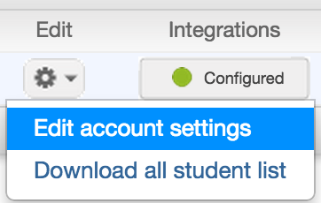
- Enter the first name, last name, and e-mail for the sub-administrator.

- Click on submit to assign the new sub-administrator.
The new administrator will be sent a notification email if there is an existing user profile under the email address provided. If a profile does not exist, a confirmation email and temporary password will be provided via email.
Was this page helpful?
We're sorry to hear that.
