Your Turnitin guidance is moving!
We’re migrating our content to a new guides site. We plan to fully launch this new site in July. We are making changes to our structure that will help with discoverability and content searching. You can preview the new site now. To help you get up to speed with the new guidance structure, please visit our orientation page .
- Log in as an administrator to your institution's Turnitin.com or TurnitinUK.com account.
- Select the New Account icon
 for your top-level account.
for your top-level account.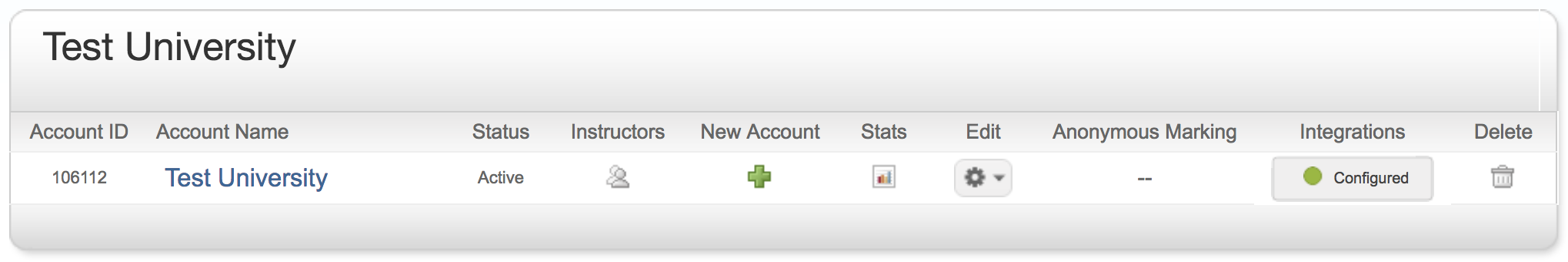
- From the Add Account page, enter an Account Name.
-
Use the Allow these features list to select the features you'd like to see in your integration with Turnitin.

- Scroll to the bottom of the page and select the Submit button.
Check your account settings! Select the Edit icon from the administrator homepage, then select Edit account settings to check or edit your settings.
Was this page helpful?
We're sorry to hear that.
