Your Turnitin guidance is moving!
We’re migrating our content to a new guides site. We plan to fully launch this new site in July. We are making changes to our structure that will help with discoverability and content searching. You can preview the new site now. To help you get up to speed with the new guidance structure, please visit our orientation page .
If the e-mail address provided already exists on a user profile on Turnitin, the user welcome e-mail indicates only that the user has been added to a class as a student.
If the Email address provided by the instructor has never been used to create a Turnitin profile before, a new user welcome e-mail is sent. The student is provided with a temporary password for logging into Turnitin to complete the user profile.
- From the class homepage click on the students tab to open the student list for the class.
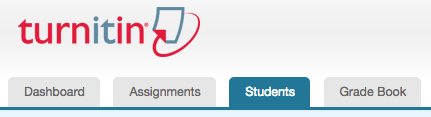
- Click the add student button.
- Enter the required information - the student first name, last name, and Email address
- Click submit to enroll the student. A welcome Email will be sent to the user.
Was this page helpful?
We're sorry to hear that.
