Your Turnitin guidance is moving!
We’re migrating our content to a new guides site. We plan to fully launch this new site in July. We are making changes to our structure that will help with discoverability and content searching. You can preview the new site now. To help you get up to speed with the new guidance structure, please visit our orientation page .
Students access information posted to the class calendar from the student class calendar option that is available to students on the class homepage.
To access the class calendar, the instructor must log into Turnitin and click on the class name to enter the class. Once the class is open, click on the Turnitin and click on the class name to enter the class. Once the class is open, click on the calendar tab to open the class calendar.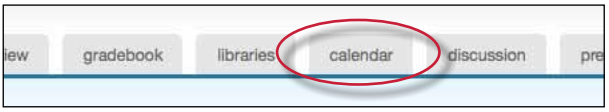
When the calendar opens it will display the current month and year. The instructor can move between months of the year by clicking on the month tabs along the top of the calendar.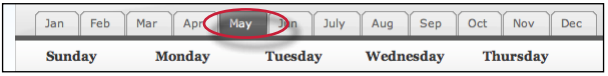
To change the year view, use the year pull down menu to select a year to view.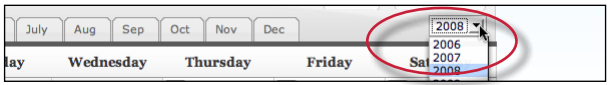
Was this page helpful?
We're sorry to hear that.
