Your Turnitin guidance is moving!
We’re migrating our content to a new guides site. We plan to fully launch this new site in July. We are making changes to our structure that will help with discoverability and content searching. You can preview the new site now. To help you get up to speed with the new guidance structure, please visit our orientation page .

Are you having trouble submitting your paper to Turnitin? Here are some troubleshooting steps you can take to help you submit work.
If you’re having problems submitting your paper and the deadline for your assignment is fast approaching, we recommend contacting your instructor/teacher about the issue straight away.
Check your settings
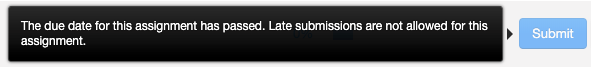
Check Turnitin
It’s not you, it’s us. Our system may be having some technical issues that are preventing you from being able to submit to Turnitin. Check out our real-time status updates to see if we are experiencing any issues. You can keep an eye on our progress via our twitter channel.
If we are currently experiencing issues, we will have all hands on deck to ensure service is returned as soon as possible. While we are fixing the problem, contact your instructor to let them know what’s going on.
If we are not currently experiencing issues, we have some more troubleshooting steps below that you can try.
Check your paper
Although Turnitin accepts a wide variety of papers for your assignments, there are unfortunately some that are not compatible. Check out our file requirements to verify the compatibility of your file.
If the issue persists, there may be unusual formatting found within the file or the file may be corrupt. Please try saving and re-submitting your paper in one of the other supported file types as this has been known to be a successful workaround to the problem.
Check your tech
Is your operating system and internet browser supported by Turnitin? Take a look at our system requirements to be sure.
If your system meets our acceptance criteria and you continue to experience issues submitting your paper, please try using a different internet browser as this may resolve the issue. Clearing your cookies and cache is another proven successful workaround that you could try.
If you are attempting to submit using your mobile phone, please try again with a PC or laptop.
Check with your instructor
If you have exhausted all of the above troubleshooting steps, we would recommend contacting your instructor/teacher. Your instructor will be able to check the assignment settings or they can raise a ticket with our Support team if necessary.
When you contact your instructor, be sure to tell them that you are experiencing issues, provide them with screenshots of any error messages you’re seeing, and explain the steps you have taken to try to resolve the problem yourself so that they can assist you in getting your paper uploaded as soon as possible.
Was this page helpful?
We're sorry to hear that.
